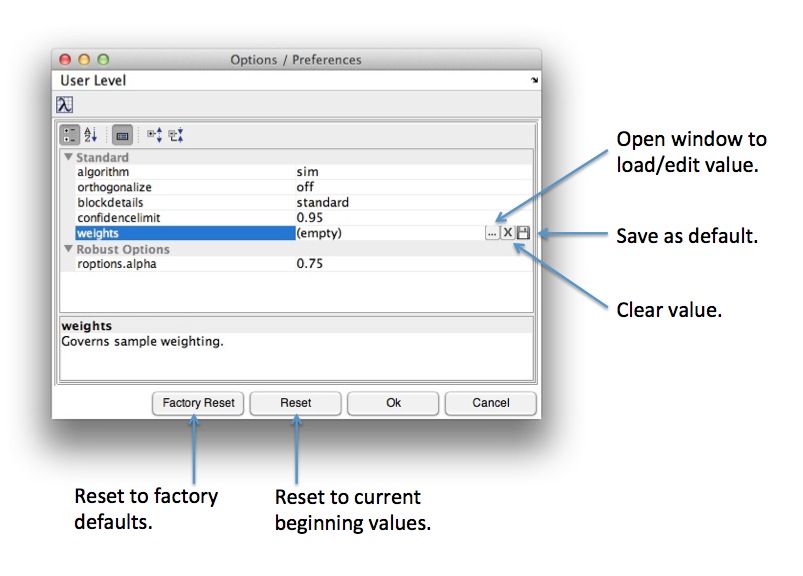Optionseditor
Jump to navigation
Jump to search
Introduction
Many analysis methods and other functions have optional inputs. These "options" can be edited via the Options Editor. They're generally available from the toolbar options button ![]() .
.
Using the Interface
The interface displays available options and the current value. To edit a value click on the line to be edited. One or more controls will become visible depending on the data type. For most options a small Save button will be available for saving the current value as the default.