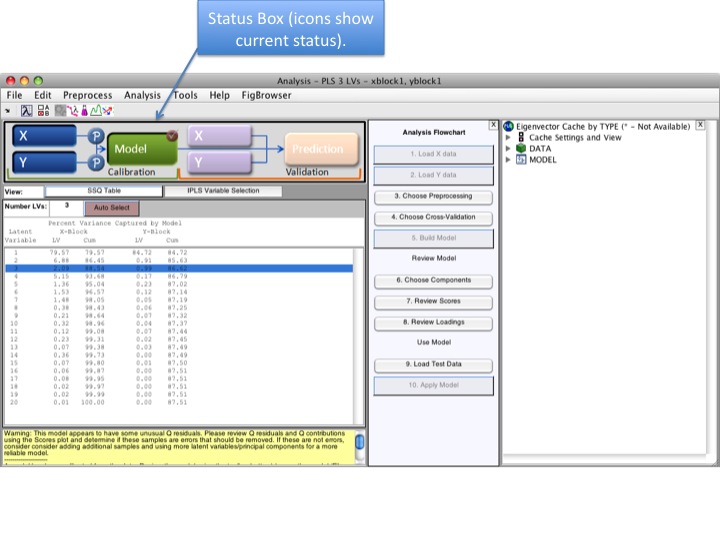Analysis GUI
Jump to navigation
Jump to search
Analysis Main GUI
The Analysis GUI is the main model building environment of PLS_Toolbox/Solo. The image below shows 4 main areas:
- 1. Status Image
- 2. SSQ Table
- 3. Flow Chart
- 4. Model Cache
The Flow Chart can be turned "on" and "off" from the Help menu. The Model Cache can be turned "on" and "off" from the Tools menu.
| Method | Description |
|---|---|
| PCA | Principal Components Analysis |
| PCR | Principal Components Regression |