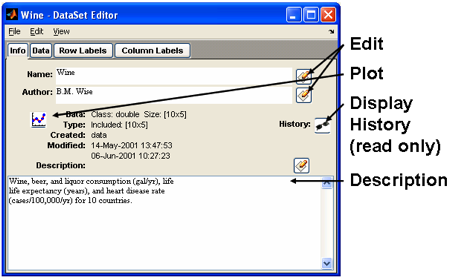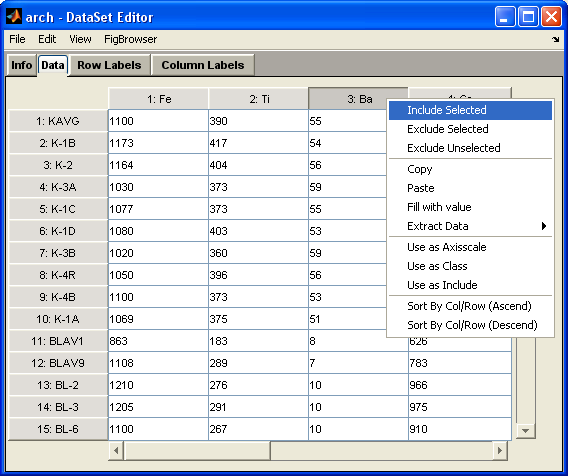DataSet Editor: Difference between revisions
imported>Jeremy No edit summary |
imported>Jeremy No edit summary |
||
| Line 1: | Line 1: | ||
The DataSet Editor (DSE) is an interface for editing the contents of a [[DataSet Object]]. In Solo, it is the standard interface to create and manipulate data objects. In PLS_Toolbox, using the editor can be easier and quicker than manipulating a [[DataSet Object]] from the command line. | |||
The DataSet Editor (DSE) is an interface for editing the contents of a [[DataSet Object]]. In PLS_Toolbox, using the editor can be easier and quicker than manipulating a [[DataSet Object]] from the command line | |||
==Creating a New DataSet== | |||
'''Solo / PLS_Toolbox''' a new DataSet object can be created from the [[Workspace Browser]] interface by clicking on the DataSet Editor icon, or by selecting the '''File/New DataSet''' menu. | |||
'''PLS_Toolbox / MATLAB''' Start an empty DataSet Editor by using the MATLAB command: <tt> editds </tt>. You can also open a DataSet editor by double-clicking on any DataSet object in MATLAB's "Workspace" window. | |||
==Editor Controls== | |||
[[Image:Editds_annotated.png|DataSet Editor ]] | [[Image:Editds_annotated.png|DataSet Editor ]] | ||
Revision as of 08:34, 28 October 2008
The DataSet Editor (DSE) is an interface for editing the contents of a DataSet Object. In Solo, it is the standard interface to create and manipulate data objects. In PLS_Toolbox, using the editor can be easier and quicker than manipulating a DataSet Object from the command line.
Creating a New DataSet
Solo / PLS_Toolbox a new DataSet object can be created from the Workspace Browser interface by clicking on the DataSet Editor icon, or by selecting the File/New DataSet menu.
PLS_Toolbox / MATLAB Start an empty DataSet Editor by using the MATLAB command: editds . You can also open a DataSet editor by double-clicking on any DataSet object in MATLAB's "Workspace" window.
Editor Controls
As with Analysis GUI, menu items are available both in the main window menubar and as context menus (right-click menus). Displayed below is an example of the context menu available for columns in the data tab, similar menus appear for headers located in label tabs:
For the row and column labels tabs, note that in many cases you can copy and paste information to and from the labels, class, axisscale, and include fields. You can also load these fields from variables in the base workspace. First click on one of the field headers (Labels, Axisscale, Class, Incl.) then choose the appropriate option from the Edit menu or the context (right-click) menu.