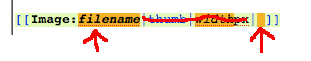Help:Editing: Difference between revisions
imported>Jeremy |
imported>Scott No edit summary |
||
| Line 11: | Line 11: | ||
For information on working with the editor see the [http://en.wikipedia.org/wiki/User:Cacycle/wikEd_help wikEd_help page] | For information on working with the editor see the [http://en.wikipedia.org/wiki/User:Cacycle/wikEd_help wikEd_help page] | ||
===Enable WikEd=== | |||
To toggle between the standard editor and the enhanced wikEd editor press the button in the upper right-hand corner of the browser: | To toggle between the standard editor and the enhanced wikEd editor press the button in the upper right-hand corner of the browser: | ||
| Line 16: | Line 17: | ||
Note: WikED does not work with Safari. | Note: WikED does not work with Safari. | ||
===Inserting an Image=== | |||
* Upload the image using Upload file link from the toolbox area (lower left corner of webpage). | |||
* Go to the page where you want to insert the image and click the Image icon from the edit toolbar. | |||
* Add the image file name to the link and the mouse-over text. Typically there's no need to adjust the size but the functionality is there if needed. | |||
[[Image:Insertimage.png|Inserting Wiki Image]] | |||
===Other Information=== | |||
A useful (off-site) page for information on how to create and edit pages in this Wiki can be found on the [http://meta.wikimedia.org/wiki/Help:Editing WikiMedia web page] (Note: although that page talks about "signing" a page using tildes, we are not requiring that on these pages) | A useful (off-site) page for information on how to create and edit pages in this Wiki can be found on the [http://meta.wikimedia.org/wiki/Help:Editing WikiMedia web page] (Note: although that page talks about "signing" a page using tildes, we are not requiring that on these pages) | ||
Revision as of 09:09, 9 September 2008
This page contains editing information specific to the Eigenvector Research Documentation Wiki.
Style Guide and Formatting
There are several standards we are developing to help assure consistent formatting of Reference Manual pages in this Wiki.
- The Eigenvector Reference Manual Style Guide should be used to correctly format Reference Manual pages.
- The Example Markup page is a quick reference page for how to do common markup encoding.
- You must use LaTex to enter mathematical equations. There is a useful on-line tool for Creating LaTex Equations
- Also see the Cluster Function Page for an example of a "well formed" reference manual page.
Using the Editor
For information on working with the editor see the wikEd_help page
Enable WikEd
To toggle between the standard editor and the enhanced wikEd editor press the button in the upper right-hand corner of the browser:
Note: WikED does not work with Safari.
Inserting an Image
- Upload the image using Upload file link from the toolbox area (lower left corner of webpage).
- Go to the page where you want to insert the image and click the Image icon from the edit toolbar.
- Add the image file name to the link and the mouse-over text. Typically there's no need to adjust the size but the functionality is there if needed.
Other Information
A useful (off-site) page for information on how to create and edit pages in this Wiki can be found on the WikiMedia web page (Note: although that page talks about "signing" a page using tildes, we are not requiring that on these pages)
Extentions
Extensions add new features or enhance functionality of the Wiki. Currently we have have the following extensions installed and ready for use:
- Syntax Highlighting - allows syntax color-coding of code