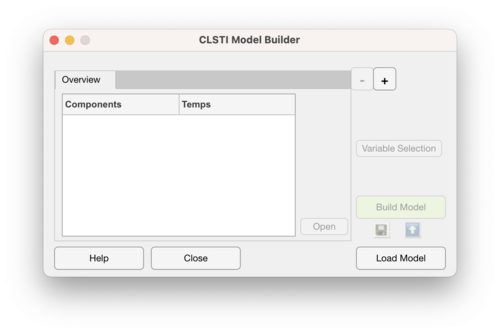Clsti model builder: Difference between revisions
Jump to navigation
Jump to search
| Line 2: | Line 2: | ||
==CLSTI Model Builder How To== | ==CLSTI Model Builder How To== | ||
This page describes how to use the CLSTI Model Builder interface. | This page describes how to use the CLSTI Model Builder interface. | ||
[[Image:Empty_CLSTI_Model_Builder.png|500px|Empty CLSTI Model Builder interface]] | [[Image:Empty_CLSTI_Model_Builder.png|500px|Empty CLSTI Model Builder interface]] | ||
This interface can be accessed by: | |||
*From the MATLAB command line, use the commands: | |||
**<code>clsti('builder')</code>, or | |||
**<code>clsti_gui</code> | |||
*From the CLSTI Analysis interface: | |||
**Click on the '''Open CLSTI Model Builder''' button | |||
==Load Data== | ==Load Data== | ||
Revision as of 10:24, 6 December 2023
CLSTI Model Builder How To
This page describes how to use the CLSTI Model Builder interface.
This interface can be accessed by:
- From the MATLAB command line, use the commands:
clsti('builder'), orclsti_gui
- From the CLSTI Analysis interface:
- Click on the Open CLSTI Model Builder button
Load Data
To load pure component data to use to build a CLSTI model, first use the + button to add a tab. Then right click on the new tab and choose the appropriate format to load your data. Choose from:
- Definition file, or
- DataSet Object