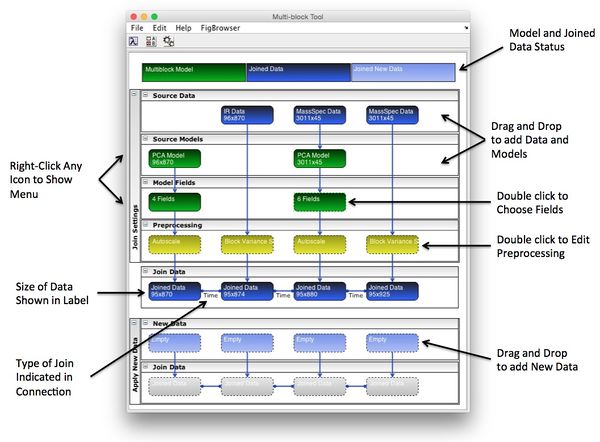Multiblocktool
Multiblock Tool
Introduction
Joining data blocks from multiple data sources can be challenging depending on where the data has come from and the attributes included with the data. Dome data sets are collected at higher frequency than others, some have missing data, and some need to be modeled before joining. The Mulitblock Tool is an interface designed to make joining data easier and more transparent.
Multiblock Tool Interface
Getting Started
Data blocks can be joined in a variety of ways. The simplest way is for blocks to be equally sized. In some cases blocks are not equally sized but they do have samples in common and can be matched by sample label name. Finally, blocks may be sampled at different rates over the same period of time. If a time axisscale is included with both datasets samples can be automatically co-added to match the size.
Adding Data
To add data to Multiblock Tool drag and drop it from the Workspace Browser, Matlab Workspace, or from a file. If the data has variable class information you will be prompted and asked if you'd like to split the block into separate datasets for each class. The data will then be loaded. Default preprocessing will be added, group scaling for data and autoscale for models.
Setting Up the Join
Data can be edited or modeled.