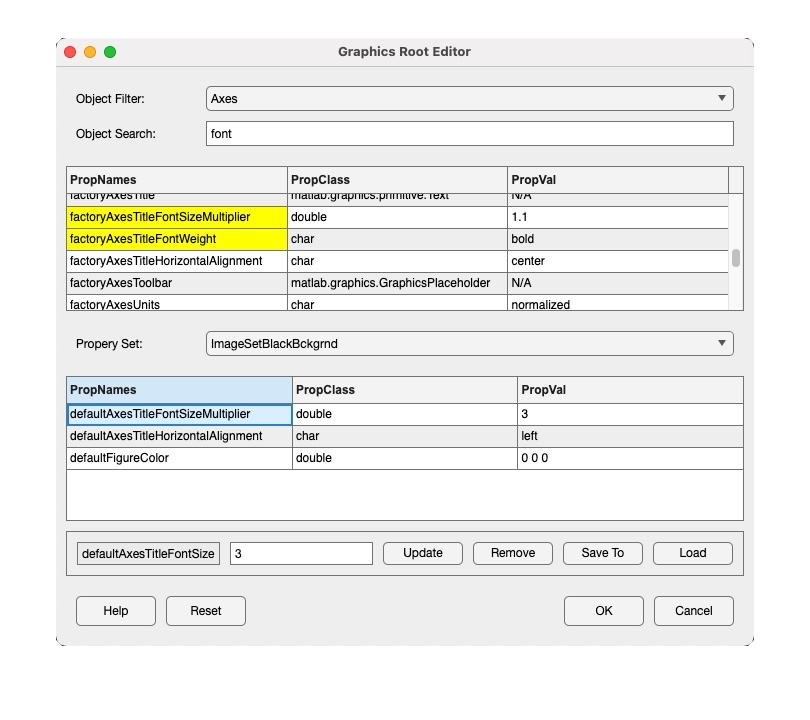Grooteditor
Jump to navigation
Jump to search
Purpose
Edit graphics root properties and property sets.
Synopsis
- grooteditor
Description
Interface to grootmanager function for editing and managing graphics root properties.
- Table with complete list of properties is on top.
- Use top list-box to filter objects in top table.
- Second table with current set default properties.
- Changes will be not be saved until hits OK button to save it back to grootmanager.
- Use lower list box to change default set. Last Set selected becomes current set when OK button pushed.
- Select a property in either table to change the edit fields.
- Click Update to add to current set.
- Save To button saves property to base workspace where it can be edited then loaded back into property. Use this for complex data types.
- To clear groot defaults without clearing saved "sets" use the Reset button followed by the "Cancel" button. This is the same as calling reset(groot).
- See the Edit>Options>Workspace Browser Options window to set grootmanager to "on" so your current default set will be initialized (added to the current defaults) when you open the Browse window.
See Also
axes, figure, get, groot, grootmanager, reset, set