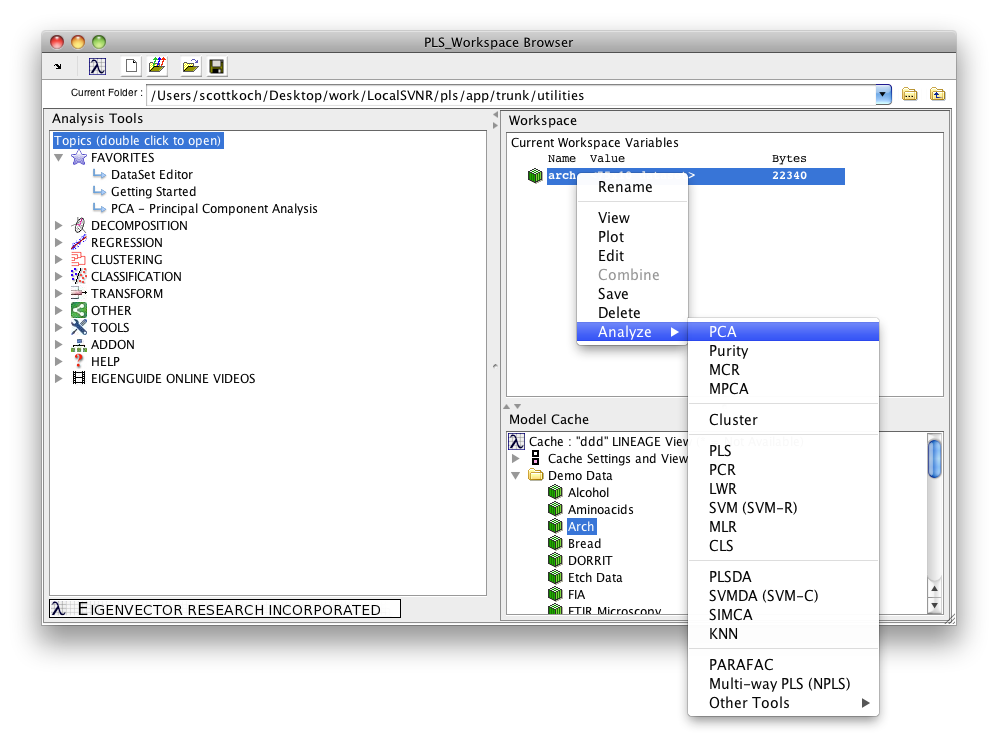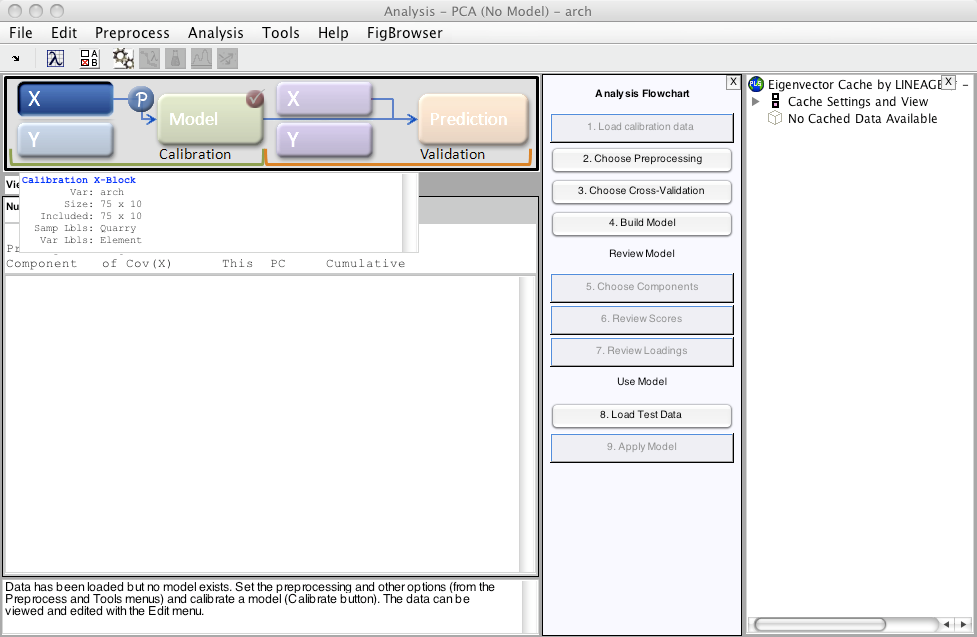Building Models Quick Start
Jump to navigation
Jump to search
Once data has been loaded into the workspace, there are several ways to begin building a model. For analysis tools like PCA where only an X block is required, you can right-click on the data icon in the browser to reveal a list of analysis options.
In PLS_Toolbox, the Analysis GUI will then appear (if it is not already open). In Solo, the Analysis GUI is visible at launch. The large X button in the Analysis GUI will appear depressed, and passing the cursor over the button will provide a summary of the X block data.