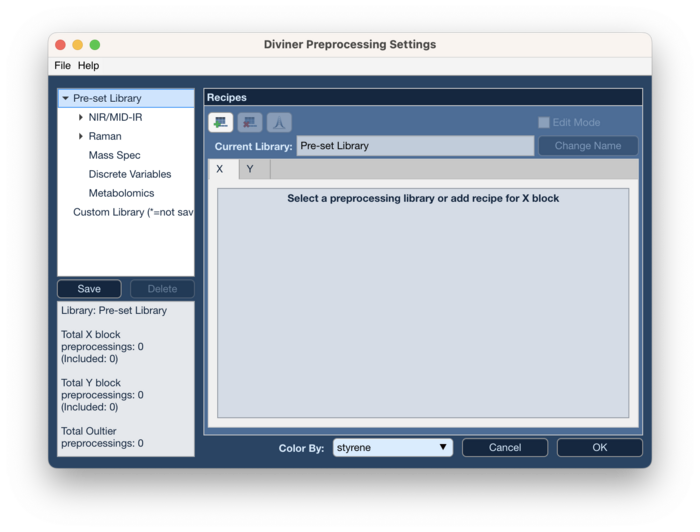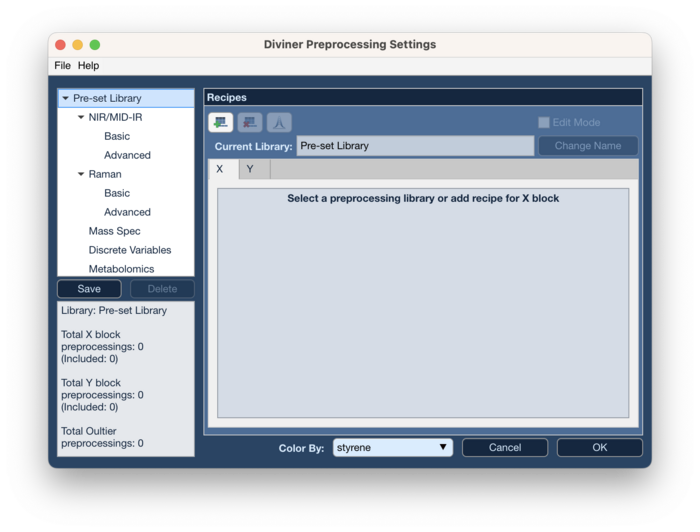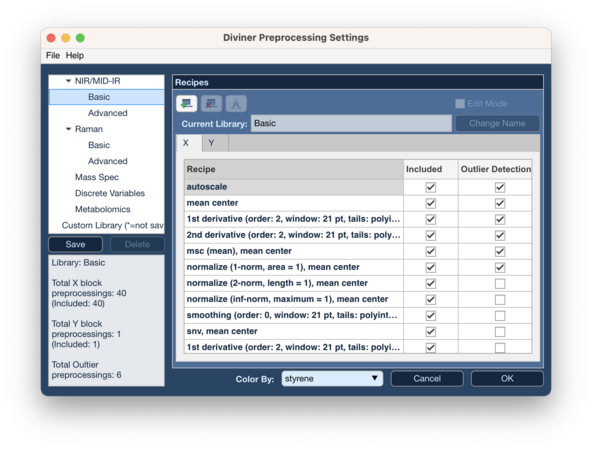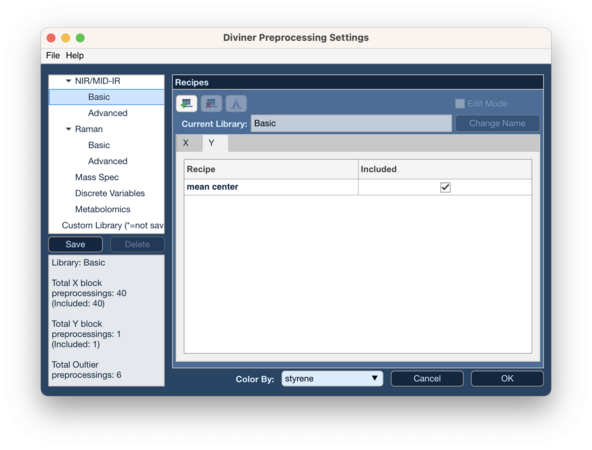Diviner preprocess
Diviner Preprocessing Settings Window
The Diviner preprocessing settings window allows choosing or creating the preprocessing library to be used by Diviner. A preprocessing library consists of one or more preprocessing recipes. A preprocessing recipes contains one or more preprocessing methods. See this wiki page for more on preprocessing methods: preprocessing methods
Pre-set Libraries
The Diviner Preprocessing window has five pre-set libraries to choose from based on the type of data. The NIR/MID-IR and Raman libraries both have a Basic library and an Advanced library.
Choosing a library will show a table of the recipes in the Recipes section. The Recipes section has two tabs: one for the X-block preprocessing recipes and one for the Y-block preprocessing recipes.
This page is under construction