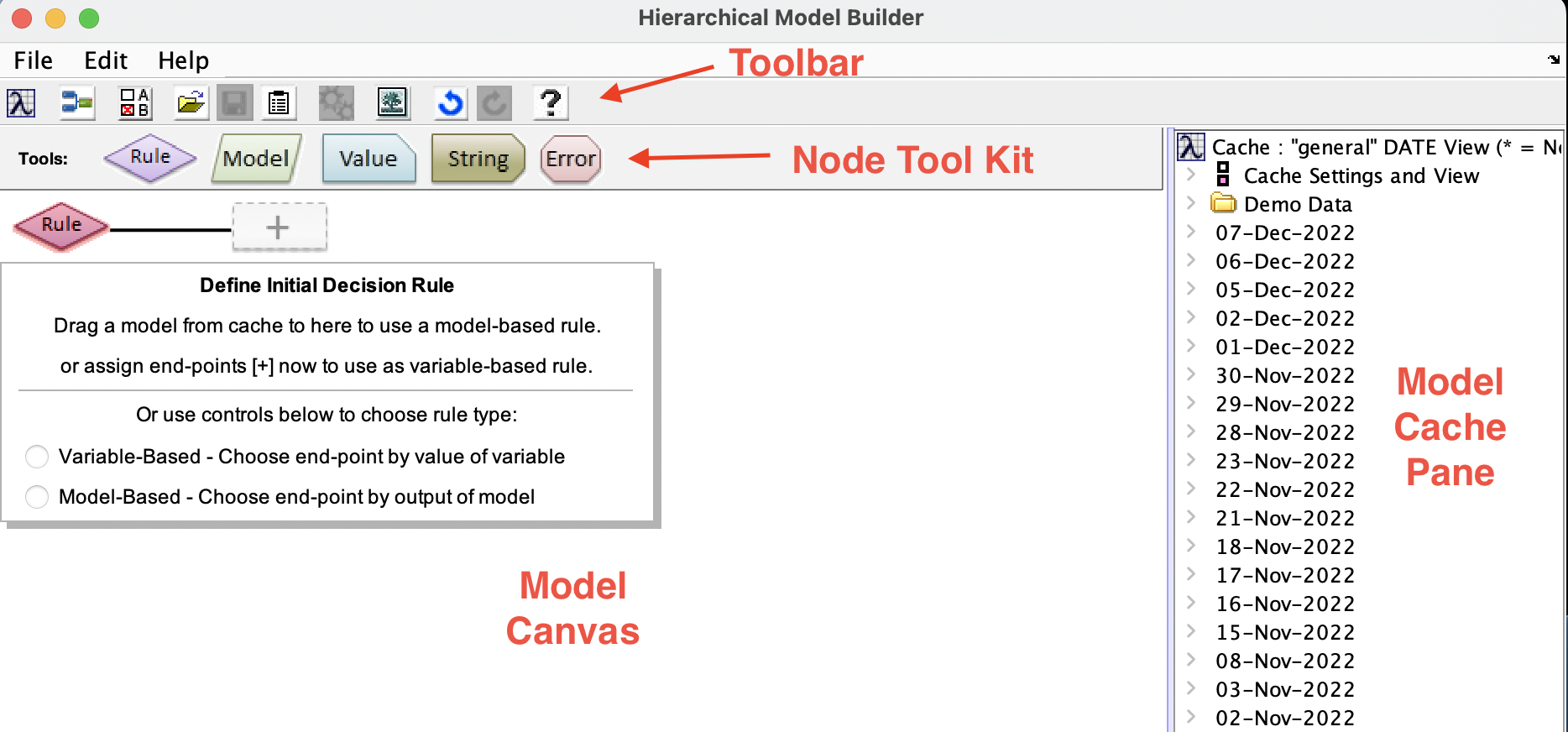Hierarchical Model Builder: Difference between revisions
Jump to navigation
Jump to search
imported>Jeremy |
imported>Jeremy No edit summary |
||
| Line 3: | Line 3: | ||
The Hierarchical Model Builder is used to create [[modelselector|Model Selector]] models which can be used to perform decision tree operations. These models are used for applications like: | The Hierarchical Model Builder is used to create [[modelselector|Model Selector]] models which can be used to perform decision tree operations. These models are used for applications like: | ||
* Local Regression Models: Badly non-linear data, or data which contains separate "domains" may require models which are specific to the each of the different sub-domains in the data (For example, when different solvents or operation conditions each require a specific "local" model to achieve the necessary accuracy.) A hierarchical model can be used to first determine which sub-domain you are in, then apply the appropriate local model. | * '''Local Regression Models:''' Badly non-linear data, or data which contains separate "domains" may require models which are specific to the each of the different sub-domains in the data (For example, when different solvents or operation conditions each require a specific "local" model to achieve the necessary accuracy.) A hierarchical model can be used to first determine which sub-domain you are in, then apply the appropriate local model. | ||
* Classification Decision Trees: Complicated classification problems often can not be solved using a single classification model (PLSDA, SVM, SIMCA) but instead require the problem to be broken down into sub-groups with individual models handling the increased detail of the problem. A hierarchical model might start by selecting between general categories, then sub-models (possibly including additional hierarchical models) would sub-divide those general categories using increasingly specific classification models. | * '''Classification Decision Trees:''' Complicated classification problems often can not be solved using a single classification model (PLSDA, SVM, SIMCA) but instead require the problem to be broken down into sub-groups with individual models handling the increased detail of the problem. A hierarchical model might start by selecting between general categories, then sub-models (possibly including additional hierarchical models) would sub-divide those general categories using increasingly specific classification models. | ||
* Input and Output Filtering: In some cases, prior to applying a model, the input data should be tested for appropriate conditioning (e.g. insufficient signal or an "invalid data" flag variable being set). In others, the output of a model should be tested for being outside appropriate limits before returning the result. Hierarchical models can be used to first test the raw input data for specific conditions or to test the output of a regression, classification, or projection (PCA, PARAFAC, etc.) model. | * '''Input and Output Filtering:''' In some cases, prior to applying a model, the input data should be tested for appropriate conditioning (e.g. insufficient signal or an "invalid data" flag variable being set). In others, the output of a model should be tested for being outside appropriate limits before returning the result. Hierarchical models can be used to first test the raw input data for specific conditions or to test the output of a regression, classification, or projection (PCA, PARAFAC, etc.) model. | ||
===Heirarchical Model Builder Interface=== | ===Heirarchical Model Builder Interface=== | ||
| Line 14: | Line 14: | ||
[[Image:Hierarchicalmodelbuilder.png||| ]] | [[Image:Hierarchicalmodelbuilder.png||| ]] | ||
===Building a Hierarchical Model=== | |||
Revision as of 15:09, 11 November 2013
Introduction
The Hierarchical Model Builder is used to create Model Selector models which can be used to perform decision tree operations. These models are used for applications like:
- Local Regression Models: Badly non-linear data, or data which contains separate "domains" may require models which are specific to the each of the different sub-domains in the data (For example, when different solvents or operation conditions each require a specific "local" model to achieve the necessary accuracy.) A hierarchical model can be used to first determine which sub-domain you are in, then apply the appropriate local model.
- Classification Decision Trees: Complicated classification problems often can not be solved using a single classification model (PLSDA, SVM, SIMCA) but instead require the problem to be broken down into sub-groups with individual models handling the increased detail of the problem. A hierarchical model might start by selecting between general categories, then sub-models (possibly including additional hierarchical models) would sub-divide those general categories using increasingly specific classification models.
- Input and Output Filtering: In some cases, prior to applying a model, the input data should be tested for appropriate conditioning (e.g. insufficient signal or an "invalid data" flag variable being set). In others, the output of a model should be tested for being outside appropriate limits before returning the result. Hierarchical models can be used to first test the raw input data for specific conditions or to test the output of a regression, classification, or projection (PCA, PARAFAC, etc.) model.
Heirarchical Model Builder Interface
The Hierarchical Model Builder interface comprises a set of toolbar buttons, a set of node tools containing different nodes used to build a model, a model canvas on which the hierarchical model is built, and a Model Cache interface from which models and data can be added to the hierarchical model canvas.