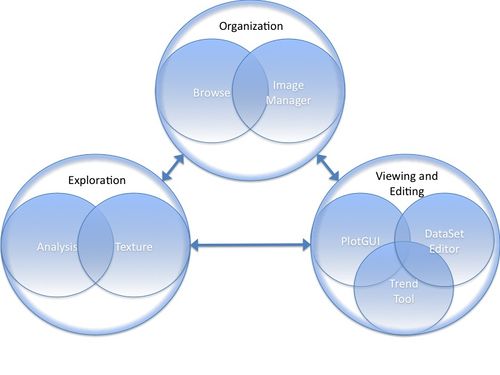Key GUIs MIA: Difference between revisions
Jump to navigation
Jump to search
imported>Scott |
imported>Scott No edit summary |
||
| Line 7: | Line 7: | ||
# The [[miagui | Image Manager]] is the MIA_Toolbox/Solo+MIA "desktop". It allows you to load new images, edit loaded images, and export images to different analysis interfaces. | # The [[miagui | Image Manager]] is the MIA_Toolbox/Solo+MIA "desktop". It allows you to load new images, edit loaded images, and export images to different analysis interfaces. | ||
# [[ | # [[Texture_GUI|Texture GUI]] is the texture analysis interface. | ||
# [[TrendTool for images]] allows you to simultaneously explore an image in the spacial domain and variable domain. | # [[TrendTool for images]] allows you to simultaneously explore an image in the spacial domain and variable domain. | ||
[[Category:MIA_Toolbox]] | [[Category:MIA_Toolbox]] | ||
Revision as of 17:13, 29 October 2009
Introduction
MIA_Toolbox is an extension of PLS_Toolbox and thus heavily integrated with its existing GUI structure. MIA_Toolbox also includes several MIA specific interfaces and functions. MIA_Toolbox features are automatically enabled in PLS_Toolbox after you install MIA_Toolbox.
The interface for MIA_Toolbox is the Image Manager.
- The Image Manager is the MIA_Toolbox/Solo+MIA "desktop". It allows you to load new images, edit loaded images, and export images to different analysis interfaces.
- Texture GUI is the texture analysis interface.
- TrendTool for images allows you to simultaneously explore an image in the spacial domain and variable domain.