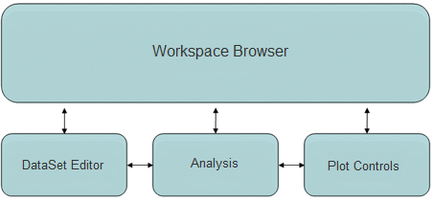Solo Windows: Difference between revisions
Jump to navigation
Jump to search
imported>Jeremy No edit summary |
imported>Bob No edit summary |
||
| (3 intermediate revisions by 2 users not shown) | |||
| Line 1: | Line 1: | ||
[[TableOfContents|Table of Contents]] | [[Solo_Launch|Previous]] | [[Solo_CommonApplicationFeatures|Next]] | [[TableOfContents|Table of Contents]] | [[Solo_Launch|Previous]] | [[Solo_CommonApplicationFeatures|Next]] | ||
Solo has four main windows: Workspace Browser, DataSet Editor, Analysis and Plot Controls. Each window is dedicated to a specific step in data analysis. | |||
:''Solo windows'' | :''Solo windows'' | ||
| Line 16: | Line 13: | ||
| | | | ||
* Workspace Browser window | * The [[WorkspaceBrowser_Layout|Workspace Browser]] window is where you start. It includes the list of data analysis tools. It also serves as your "scratch pad". For example, you can pre-process data here. | ||
|} | |} | ||
| Line 25: | Line 22: | ||
| | | | ||
* DataSet Editor | * The [[DataSetEditorWindow_Layout|DataSet Editor]] window is for loading, editing and saving data. | ||
|} | |} | ||
| Line 34: | Line 31: | ||
| | | | ||
* | * The [[AnalysisWindow_Layout|Analysis]] window is for data modeling and analysis. You create, analyze, explore and apply your models here. | ||
|} | |} | ||
| Line 43: | Line 40: | ||
| | | | ||
* | * The [[PlotControlsWindow_Layout|Plot Controls]] window is for data visualization. You customize and publish your data plots here. | ||
|} | |} | ||
Latest revision as of 06:18, 2 May 2017
Table of Contents | Previous | Next
Solo has four main windows: Workspace Browser, DataSet Editor, Analysis and Plot Controls. Each window is dedicated to a specific step in data analysis.
- Solo windows
|
|
|
|