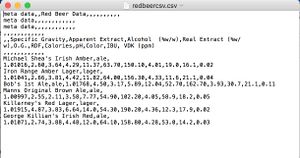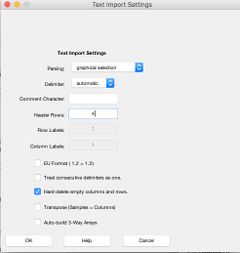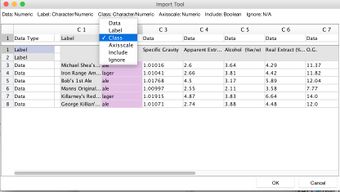Importtool: Difference between revisions
Jump to navigation
Jump to search
imported>Mathias |
imported>Mathias |
||
| Line 31: | Line 31: | ||
===See Also=== | ===See Also=== | ||
[[parsemixed]] | [[parsemixed]] | ||
Revision as of 12:17, 27 October 2016
Purpose
GUI for designating column/row data types in incoming data. Allows user to specify a column or row as labels, class sets, or axisscale or data.
Synopsis
- [ctypes, rtypes] = importtool(data);
- [ctypes, rtypes] = importtool(data,options);
Description
Allows user to identify data type (data, class, axisscale, include, and ignore) fields (row and columns) in a data matrix.
Options
options = a structure array with the following fields:
- fields: Nx2 cell array, first column is field name, second column is color to use.
Examples
Here we import a csv file by dragging the file into the browse window.