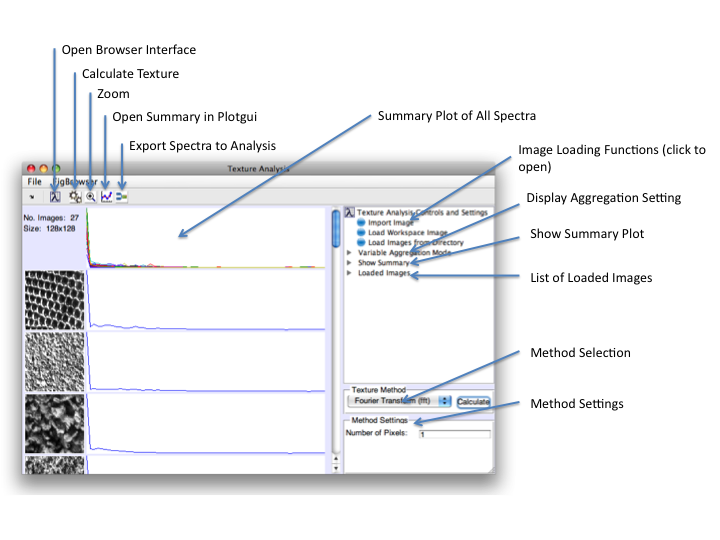Texture GUI: Difference between revisions
Jump to navigation
Jump to search
imported>Scott (New page: Category:MIA_Toolbox) |
imported>Jeremy No edit summary |
||
| (2 intermediate revisions by one other user not shown) | |||
| Line 1: | Line 1: | ||
The Texture interface allows you to perform 4 different texture methods on your data. When you generate spectra that you'd like to further analyze, you can then export them to the Analysis interface or open them in PlotGUI. See the [[MIA_Toolbox_Texture_Quick_Start|Texture Quick Start Guide]] for brief example of using fft texture on included demonstration data. | |||
Texture Methods: | |||
*[[autocor_img]] | |||
*[[svd_texture]] | |||
*[[fft_texture]] | |||
*[[semivar]] | |||
[[Image:TextureInterface.png|Texture Interface]] | |||
[[ | |||
Latest revision as of 11:27, 30 October 2009
The Texture interface allows you to perform 4 different texture methods on your data. When you generate spectra that you'd like to further analyze, you can then export them to the Analysis interface or open them in PlotGUI. See the Texture Quick Start Guide for brief example of using fft texture on included demonstration data.
Texture Methods: