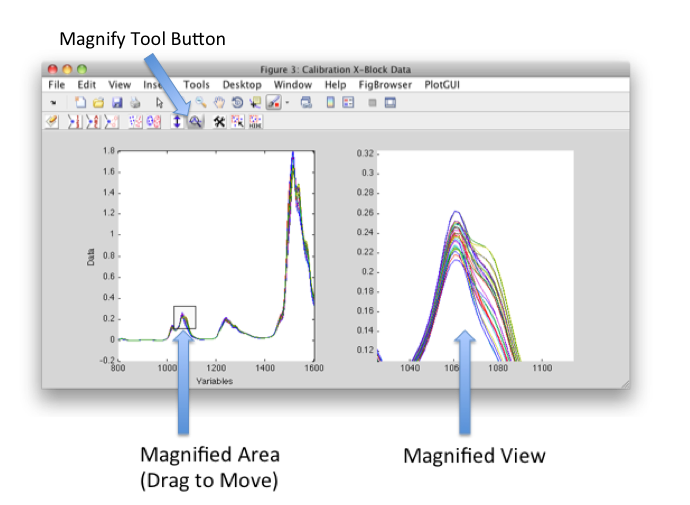Magnify tool
Jump to navigation
Jump to search
Magnify Tool
The Magnify Tool enlarges a region in a PlotGUI axis. To open the Magnify Tool, make sure there is only one axis on the figure then click the button in the toolbar. Next, click and drag a box on axis to the desired size then release the mouse button. A second axis will appear immediately to the right of the original plot. A small box will indicate the magnified region. This box can be dragged using the mouse to any location.
Magnify Tool can be used in conjunction with the Drill Tool.