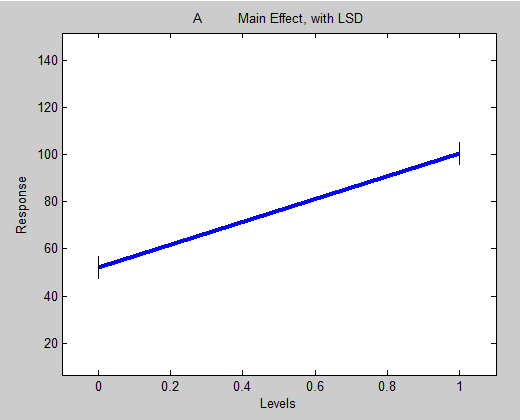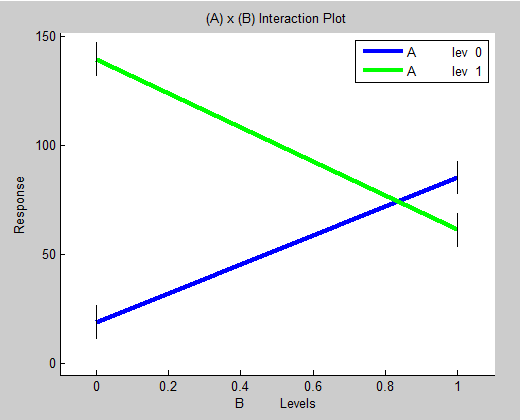Effects Plot
Jump to navigation
Jump to search
The following describes the Effects Plot for analyzing Design of Experiments results with MLR.
Effects Plot
Usage
Effects plots are used to identify which experiment factors are important, including interactions. Clicking on the 'DOE Effects Plot' menu button will open a window where you select which main effect or interaction effect you wish to view. Selecting an effect and clicking 'OK' opens the Effects Plot.
Interpretation
Main Effects plots show how the mean response of a factor varies over its level. The levels of this factor are marked on the x-axis. Data points are plotted with y-value giving the mean for the factor at that factor level.
An interaction effect refers to the effect of a second factor on the main effect of a first factor.